Top 10 Best Architecture Design Software in 2025 by CooperBuild
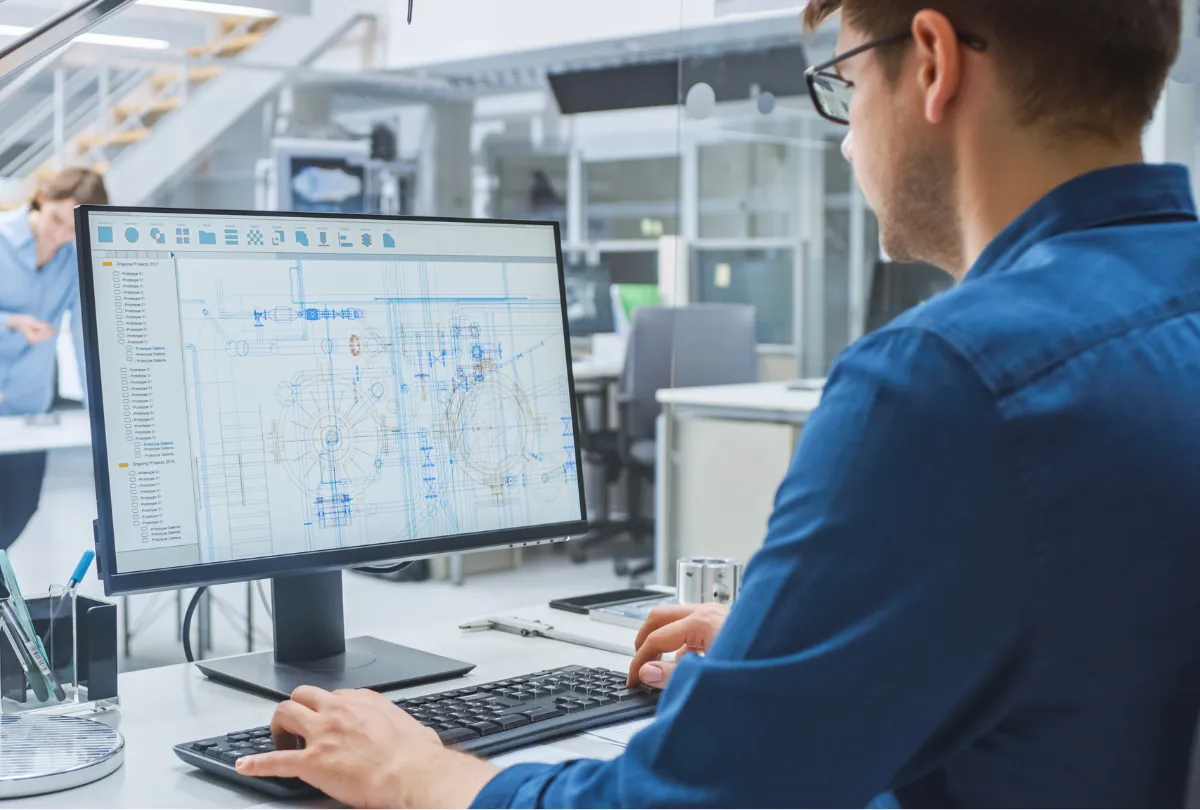
Architect using modern design software for a residential project
Are you new to the field and have problems finding the right software? Don't lose hope. This guide explores the top 10 best architecture design software in 2025, helping you choose the right tool to boost your productivity, streamline your workflow, improve your design and modeling, and elevate your rendering capabilities.
Why Should You Learn Architecture Design Software?
We can all agree that blueprints are a thing of the past. In today's architecture, software is your superpower. But with the vast options available, knowing where to start is hard. We're exploring the top 10 best architecture design software. Here are reasons why you should learn architecture design software:
- Increase Creativity: Use the software to create bold, innovative designs that were once unimaginable
- Strengthen Efficiency: Save valuable time by streamlining your workflow and automating repetitive tasks
- Improve Collaboration: Collaborate easily with your partners, clients, and contractors
- Increase Visualization: Create stunning, photorealistic renderings and visual reality
- Better Decision-Making: The new software allows you to analyze building performance, optimize material usage, and make decisions based on data-driven insights
Benefits of Learning Architecture Design Software
Here are some real-life benefits of learning and using architecture design software in your work projects. These benefits include improved design accuracy, streamlined workflow, increased productivity, and the ability to design more sustainable buildings. Learning and using these software tools can also help you win more projects and boost your career in the architecture industry.
- Win More Projects: Software capabilities allow you to create presentations that showcase your design vision and help you win more bids
- Improve Design Accuracy: Generate precise measurements and calculations, reduce errors, and rework
- Streamline Your Workflow: Work smart, not hard. Save your time and resources. With the right software, you can automate repetitive tasks, reducing the time spent on them and allowing you to focus on what truly matters: design
- Increase Productivity: Focus on creative problems and design exploration
- Design More Sustainable Buildings: Analyze building performance and optimize it to be effective, efficient, and environmentally friendly
- Boost your Career: Gain more knowledge and in-demand software skills and be competitive in the market. Learning architecture design software is not just about improving your current projects; it's about future-proofing your career. With these skills, you can stand out in the industry and advance your career
Best Institutes to Learn Architecture Design Software
Many institutes offer programs for learning architecture design software. Here are a few of the best and highly-regarded options you should consider:
- New York Institute of Technology (NYIT): Offers courses in different software, including Revit, BIM 360, AR/VR/MR technologies, and robotic total stations
- Massachusetts Institute of Technology (MIT): Offers a range of software courses, including those focused on digital fabrication, visualization, and computational design
- Rhode Island School of Design (RISD): Offers AutoCAD courses for interiors. These courses cover 2D plotting, dimensioning, and detailing
- University of Berkeley: Offers courses in digital design and building information technology
List of Top Architecture Design Software 2025
1. Autodesk Revit
Autodesk Revit is a standard in the industry for Building Information Modeling (BIM). It helps architects design, document, and analyze buildings in 3D. One of Revit's best features is parametric modeling, where building elements are interconnected and can be changed automatically throughout the model. This feature maintains consistency and reduces errors, making it ideal for complex projects. Revit also offers energy analysis and simulation tools, allowing building performance optimization and sustainability.
2. SketchUp
SketchUp is a user-friendly 3D modeling tool for quick concept sketches and detailed designs. It is well known for its intuitive interface and ease of use, making it an excellent choice for architects and designers. SketchUp's features help with conceptual design and quick visualization, allowing users to create and manipulate 3D models quickly. Its 3D Warehouse provides access to a vast library of pre-made 3D models, saving users time and effort in the design process.
3. Adobe Creative Cloud
Adobe Creative Cloud is a suite of creative tools, including Photoshop, Illustrator, InDesign, Premiere Pro, After Effects, and Acrobat Pro. It comprises 20+ desktop and mobile apps, built-in templates, and cloud services. Architects and designers use these tools to create presentations, visualizations, and marketing materials.
4. AutoDesk AutoCAD
Autodesk AutoCAD is a computer-aided design (CAD) software application for 2D and 3D design and drafting. It is one of the most used CAD programs worldwide, primarily by architects, engineers, project managers, graphic designers, city planners, and other professionals.
5. Rhino
Rhino is a mighty, customizable 3D modeling software for creating complex, organic forms. It utilizes NURBS modeling, which provides high precision and flexibility for creating freeform curves and surfaces. Thus, Rhino is an excellent tool for product designers, architects, and engineers working on intricate designs that require accurate surface representation. Rhino also integrates with Grasshopper, a visual programming language, to create complex geometries and automotive tasks.
6. Lumion
Lumion is a real-time rendering engine that transforms 3D models into stunning visualizations. It allows you to create high-resolution renders and offers real-time rendering, allowing users to view changes and updates immediately. Lumion can also be integrated with popular CAD software, such as Revit, SketchUp, AutoCAD, Archicad, and many more.
7. Graphisoft ArchiCAD
Graphisoft ArchiCAD is a BIM software focusing on architectural design and workflow efficiency. It was the first BIM software available for commercial use, and it is very accessible and user-friendly. Its intuitive interface and workflow make it a more straightforward tool to learn and use than other BIM software.
8. Vectorworks
Vectorworks is flexible CAD software for architects, landscape architects, and interior designers. It offers a complete set of tools for 2D drafting, 3D modeling, BIM, and rendering. Vectorworks focuses on a design-centric workflow, allowing users to transition seamlessly from conceptual design to detailed documentation.
9. Enscape
Enscape is another real-time rendering tool that seamlessly integrates with popular CAD and BIM software. Enscape works directly with design software like Revit, SketchUp, Rhino, or ArchiCAD. Integration with other software makes it fast and efficient. Enscape's main feature is its real-time rendering engine, which uses a computer's graphics card (GPU) to create realistic images quickly.
10. Asana
Asana is project management software designed to help teams stay organized, focused, and productive. Collaboration and project coordination are key to architecture, and Asana can be a valuable tool. It is a leader in collaborative project management and helps you, your team and your stakeholders collaborate faster and more smoothly to achieve business goals.
Finding a Perfect Software Match: A Short Guide
Choosing the right software for an architect and designer is like choosing the right tool for a construction worker. To find the right match, consider these key factors:
Define Your Architectural Identity: What type of architecture do you specialize in? What is the scale and complexity of your projects? What are your team's skills and experience?
Explore the Software Arsenal:
- 2D/3D Software: For crafting precise plans and visualizing forms (AutoCAD, SketchUp)
- BIM Software: For managing complex projects and preventing design clashes (Revit, ArchiCAD)
- Rendering Software: For creating stunning visualizations (Lumion, Enscape)
- CAD Software: For detailed drafting and documentation (AutoCAD, BricsCAD)
Seek the Essential Features: Estimate each software's capabilities in drawing, modeling, rendering, visualization, collaboration, project management, integration, and customization
Mastering Your Architectural Software Toolkit
Navigating architectural software can feel overwhelming, but choosing the right tools unlocks more opportunities and creative potential. Understand your needs, explore software types (2D/3D, BIM, rendering, CAD), and assess key features to make informed decisions. Revit, SketchUp, and Adobe Creative Cloud are industry-leading solutions that streamline your workflow and unleash creativity. Still, many more solutions will come with the break of industry development.
For expert insights and the latest industry trends, follow CooperBuild and become a master of your architectural software toolkit.
FAQ
Which software is the best for architecture design?
There is no single best software, as the ideal choice depends on the user. The top choices would be AutoCAD, SketchUp, Revit, and Rhino. Ultimately, it depends on your budget, desired features, and the projects you'll be working on.
Is Revit better than AutoCAD?
Revit and AutoCAD are not comparable. They have different strengths, but they are often used together. Revit excels in BIM, complex projects, and collaboration, while AutoCAD is valuable for 2D drafting, ease of use, archived files from old projects, and many other uses.
What is the future of architectural design?
The future of architectural design lies in developing technology, sustainability, and human-centric design. Some key features are sustainable and regenerative architecture with eco-friendly materials and energy-efficient designs, smart buildings created by integrating technology and data, adaptive reuse and renovation, human-centered design to prioritize human experience, well-being, connection, and resilient design to withstand extreme weather and natural disasters.
What is the trend in architecture in 2025?
In 2025, architecture will be profoundly transformed and driven by growing awareness of environmental and social responsibility. Some key features are sustainability, experiencing the connection with buildings, buildings being converted into connecting sites for humans and social hubs, adaptive reuse and urban renewal, and resilient design for a changing climate.
Can AI replace architects?
AI is making its mark in the architectural world but will unlikely replace architects. We should consider AI a powerful ally, not a replacement. Here are some reasons AI will not replace architects: human creativity and intuition, AI excels at specific tasks, not the whole picture, and human touch is essential.
About Adam Hicks
A graduate from Georgetown University with a background in risk management for institutional investors, Adam founded CooperBuild based on his passion to create spaces that matter.
President
Subscribe to Our Newsletter
Get the latest insights, trends, and news from the construction industry delivered straight to your inbox.
We respect your privacy. Unsubscribe at any time.

